



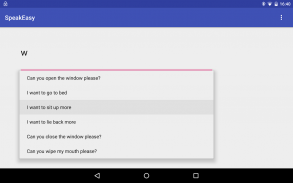
SpeakEasy

Beschreibung von SpeakEasy
SpeakEasy is an easy to use Android communication aid (sometimes call AAC - Augmentative and Alternative Communication) for people who have difficulty communicating with voice. I wrote it for my Mum, who has Motor Neurone Disease (MND, also known in other parts of the world as Amyotrophic Lateral Sclerosis, or Lou Gehrig's disease).
When you type, it tries to match against previously spoken phrases, and enters anything spoken into the database, with a usage count. The more you use a phrase, the higher up it appears in the prediction list, meaning that frequently used phrases require fewer key strokes.
It has an intuitive, simple interface, but there are also some menu options and settings for things like auto clearing the text field, auto-starting at boot, Text-To-Speech (TTS) settings, changing the font size, removing a phrase from the database and so on.
It works best with a hardware keyboard (I used a Logitech Keys-To-Go) but a software keyboard should also work well. Hardware keyboards may be easier for someone with motor difficulties as there tends to be less 'dragging' across the keyboard, which can be a problem with touch screen keyboards.
I hope someone else finds it useful.
Although they were not involved in the production of this app, please consider donating to The Motor Neurone Disease Association, registered UK charity number 294354.
Speak ist eine einfache Android Kommunikationshilfe zu verwenden (manchmal AAC nennen - Unterstützte Kommunikation) für Menschen, die Schwierigkeiten mit Stimme kommuniziert haben. Ich schrieb es für meine Mutter, die Motor Neurone Disease (MND, auch in anderen Teilen der Welt wie Amyotrophe Lateralsklerose oder Lou-Gehrig-Krankheit bekannt) hat.
Wenn Sie schreiben, versucht es gegen die zuvor gesprochenen Sätze anzupassen, und tritt etwas in die Datenbank gesprochen, mit einer Verwendungsanzahl. Je mehr verwenden Sie eine Phrase, die höher in der Vorhersage Liste angezeigt wird, was bedeutet, dass häufig verwendete Phrasen weniger Tastenanschläge erforderlich.
Es verfügt über eine intuitive, einfache Schnittstelle, aber es gibt auch einige Menüoptionen und Einstellungen für Dinge wie Auto das Textfeld ein, Auto-Start beim Booten, Text-To-Speech (TTS) Einstellungen gelöscht werden, um die Schriftgröße zu ändern, einen Satz zu entfernen aus der Datenbank und so weiter.
Es funktioniert am besten mit einer Hardware-Tastatur (Ich habe eine Logitech-Keys-To-Go), sondern eine Software-Tastatur sollte auch gut funktionieren. Hardware-Tastaturen kann einfacher sein, für jemanden mit motorischen Behinderungen, da es weniger zu sein scheint über die Tastatur 'ziehen', die ein Problem mit Touch-Screen-Tastaturen werden kann.
Ich hoffe, dass jemand anderes es nützlich findet.
Obwohl sie bei der Herstellung dieser App nicht beteiligt waren, beachten Sie bitte an den Motor Neurone Disease Association spenden, eingetragene Wohltätigkeitsorganisation in Großbritannien Nummer 294.354.

























